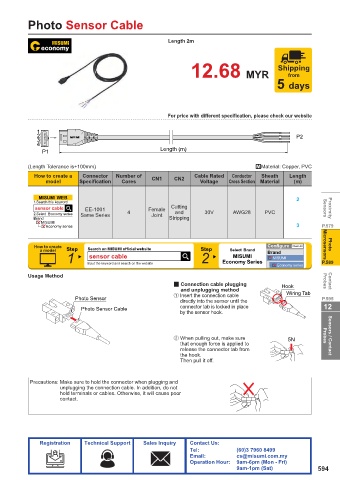Page 597 - MiSUMi FA Mechanical Components Economy Series
P. 597
Photo Sensor Cable
Length 2m
Shipping
12.68 MYR from
5 days
For price with different specification, please check our website
1
2 P2
3
4
P1 Length (m)
(Length Tolerance is+100mm) .Material: Copper, PVC
How to create a Connector Number of CN1 CN2 Cable Rated Conductor Sheath Length
model Specifi cation Cores Voltage Cross Section Material (m)
MISUMI WEB 2
1.Search this keyword
sensor cable EE-1001 Female Cutting Sensors Proximity
2.Select Economy series Same Series 4 Joint and 30V AWG28 PVC
Brand Stripping
MISUMI
Economy series 3 P.579
How to create Search on MISUMI official website Configure Clear All Microsensors Photo
a model Step Step Select Brand Brand
1 sensor cable 2 MISUMI MISUMI
Economy Series
Input the keyword and search on the website
Economy series P.589
Usage Method
2 Connection cable plugging Hook Probes Contact
and unplugging method
Insert the connection cable Wiring Tab
Photo Sensor P.595
directly into the sensor until the
connector tab is locked in place 12
Photo Sensor Cable
by the sensor hook.
When pulling out, make sure 5N Probes Sensors / Contact
that enough force is applied to
release the connector tab from
the hook.
Then pull it off .
Precautions: Make sure to hold the connector when plugging and
unplugging the connection cable. In addition, do not
hold terminals or cables. Otherwise, it will cause poor
contact.
Registration Technical Support Sales Inquiry Contact Us:
Tel: (60)3 7960 8499
Email: cs@misumi.com.my
Operation Hour: 9am-6pm (Mon - Fri)
9am-1pm (Sat) 594